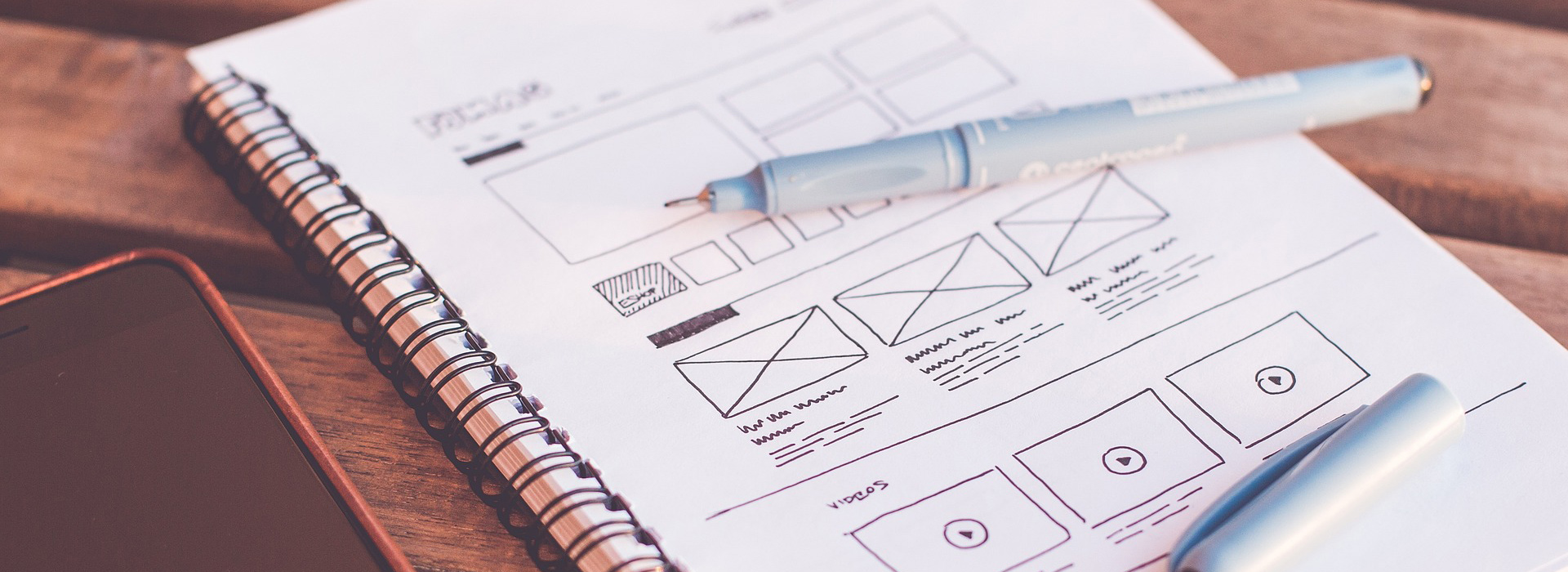This is the back end Page maintenance Screen
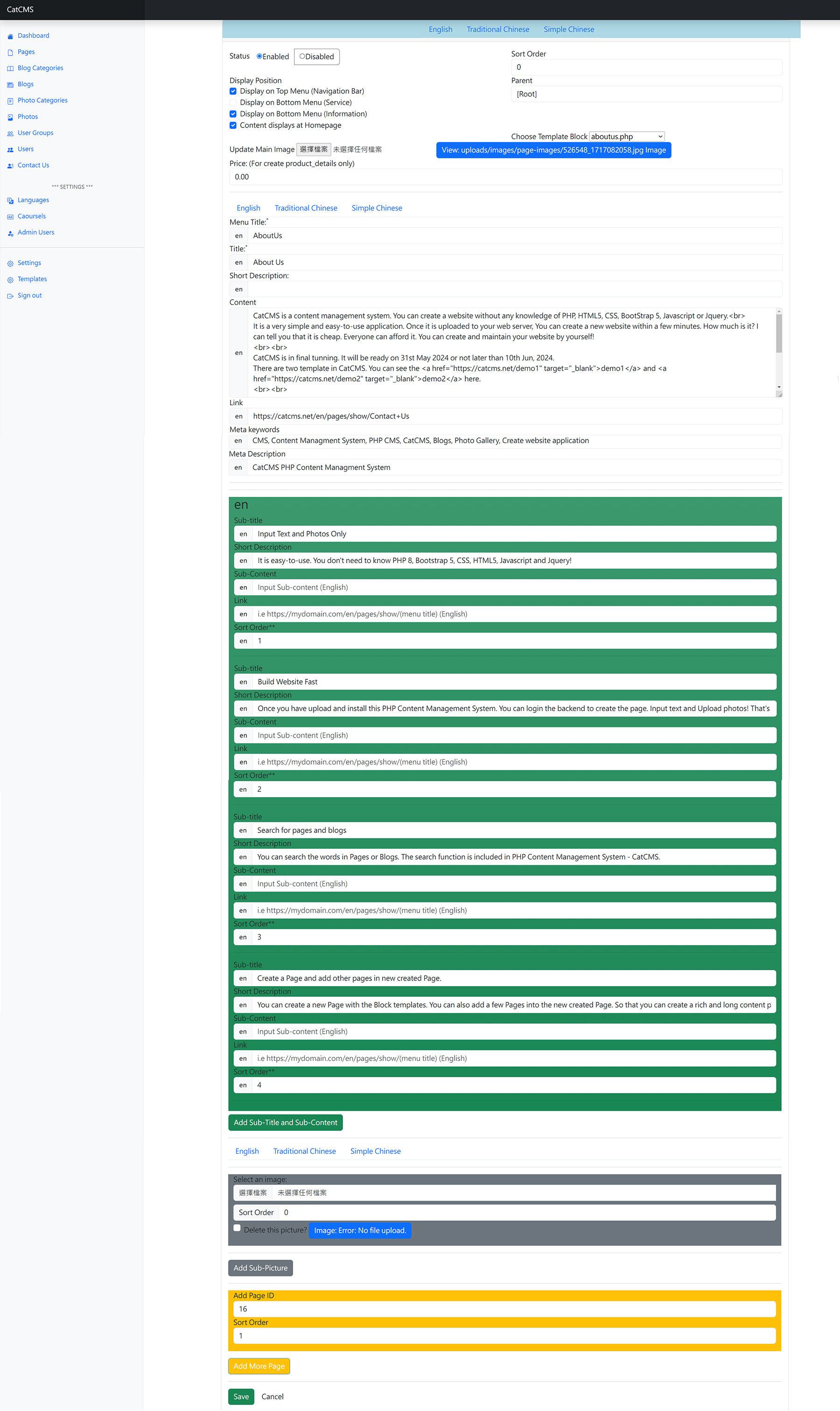
Step:
-Click Enabled to let the page to be displayed in Front End.
-Choose Display position : on Top Menu, on Bottom Menu (Service or Information Column) or display it at Homepage.
-If the page is displayed on Top Menu (Menu title will be shown), then choose Parent Menu. If it is the first layer menu, you should choose 'Root' as the parent menu.
-Upload picture and choose Template Block to apply it on the page.
-Then input Menu Title, Title, Content, Meta keywords, Meta Description (If you have more than 1 language, click the Nav Tab to input the fields on other languages.
-OK! Completed! This is for simple Template Block!
If you use the Template Block which requires you to input more information, then following the instruction on the Template Block Screen by inputting the Sub-Title, Sub-Content, Sub-sortorder, Sub-Picture, Sub-picture-sortorder, and More Page (by input page id to append other pages content to the current page.)
*** For example: The share Block page is appended by About Us page ***
That's All!