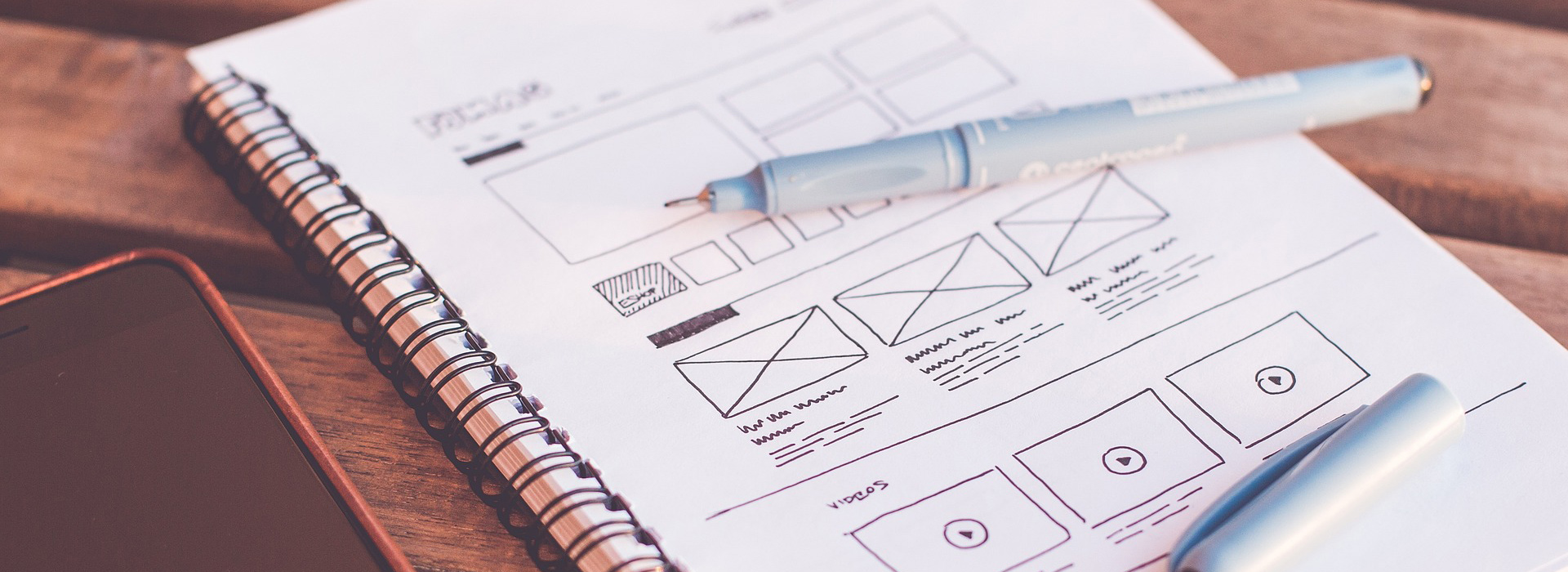How to create a website?
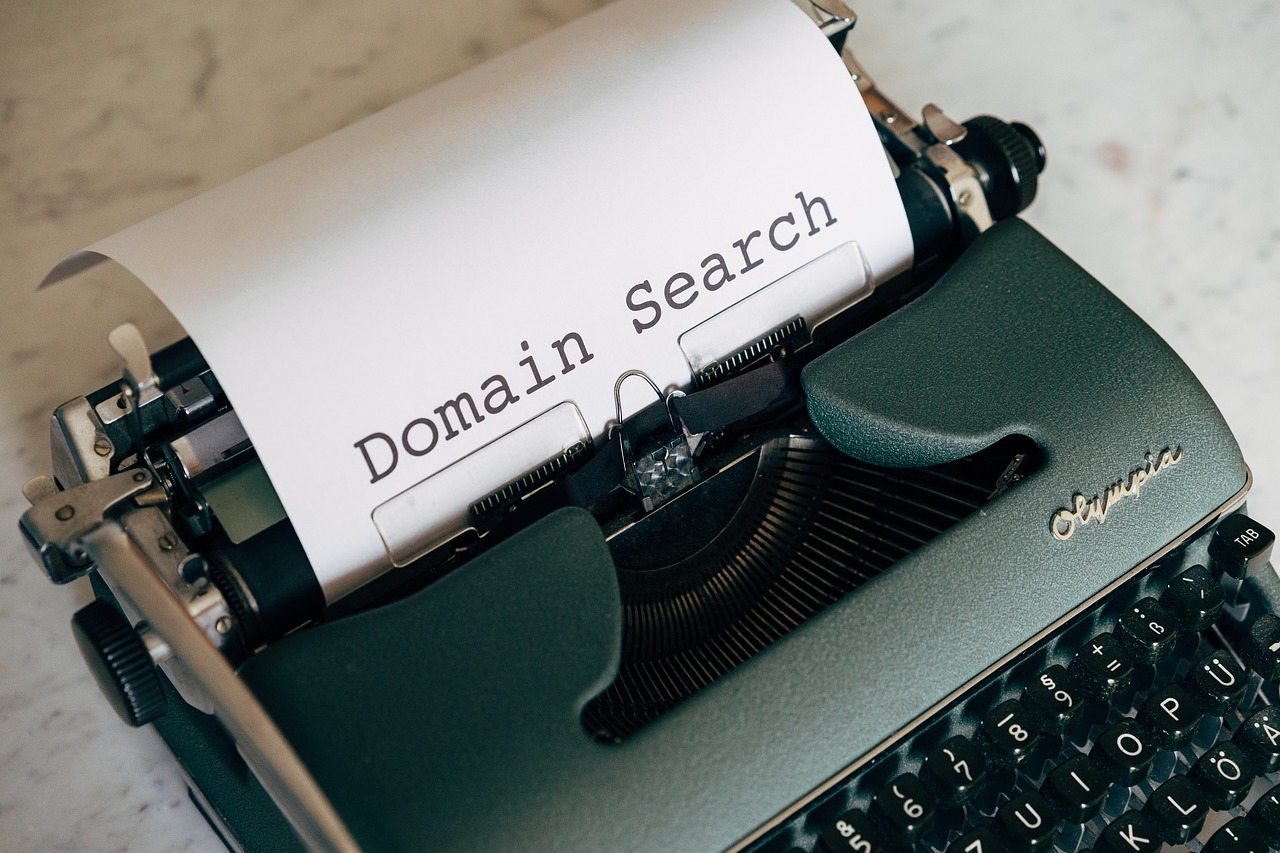
- Search for a Suitable Web Hosting Provider:
- Use a search engine (such as Google) to find web hosting providers that offer Linux servers supporting PHP 8, Apache 2, and either MySQL or MariaDB.
- Look for a provider that also allows you to purchase a domain name.
- Rent a Server and Set Up Back-End Access:
- Once you’ve chosen a hosting provider, rent a Linux server.
- Access the back-end admin panel (usually via a management program like cPanel).
- Create a database by specifying a database name and creating a corresponding database user.
- Add the database user to the database you’ve just created.
- Install CatCMS:
- Use the File Manager in cPanel to upload the catcms.zip file to the public_html directory of your server.
- Unzip the catcms.zip file.
- Access your domain name in a web browser. CatCMS will automatically redirect you to the installation program.
- Provide the necessary information during installation (such as database details, admin credentials, etc.).
- The installation process should complete in less than a minute.
- After installation, log in to the CatCMS backend and start creating your web pages.
Remember to follow any specific instructions provided by your hosting provider during the setup process. Good luck with your website!